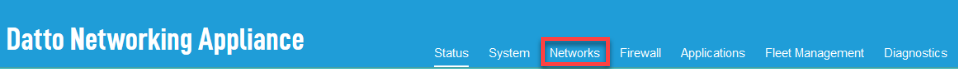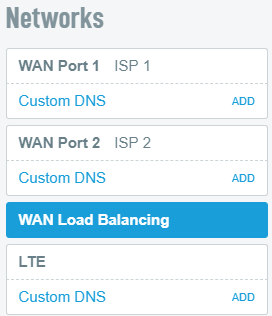WAN Load Balancing
This article describes the WAN Load Balancing feature of the Datto Networking Appliance (DNA).
Environment
- Datto Networking Appliance (DNA)
Description
The WAN Load Balancing feature allows an operator to configure the DNA to use multiple WAN connections for increased throughput, per-WAN load percentages to allow optimal performance in deployments with asymmetric link capacity, and local subnets to prefer either the ISP 1 or ISP 2 interface.
To configure load balancing on your DNA, log into the DNA web interface, and click Networks, as shown in Figure 1.
Procedure
1. Click the WAN Load Balancing option in the Networks pane.
2. You will see the configuration card shown in Figure 3.
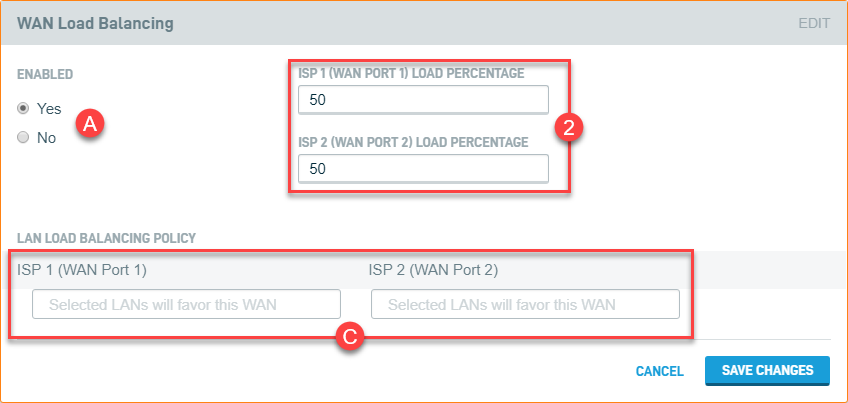
Figure 3: Load balancing configuration card
Select from the following options to configure disable load balancing on your device:
A. Enabled: Select Yes to enable load balancing or select No to disable it.
B. Load Percentage Balancing: Allows you to specify the total amount of traffic load to pass over each interface. Modifying a single value will cause the second value to adjust automatically.
C. LAN Load Balancing Policy: Allows you to set preferred interfaces for each configured network on the DNA to use. Selected LANs will favor the designated WAN.
Technical Notes
- LAN traffic will be simultaneously routed through both WAN interfaces when both are configured and active.
- When either WAN interface is unavailable, the LAN will be routed through the other, non-preferred or secondary, active WAN interface.
- LTE failover will only work when both WAN interfaces are down or unavailable.
- If both WAN interfaces are active, you will see both active gateway IP addresses in the WAN Details card.
- Traffic shaping and UDS will work in the same manner regardless of which WAN interface the traffic is passed through.
- The maximum throughput for any single traffic flow can not exceed the link capacity of the uplink. Only the aggregate throughput is increased. For example, a single file download wont go faster, but two separate downloads could because they are separate flows.